Almost seven months ago – on Friday, 3rd December 2021 – our Manila, Philippines-based front end engineer Kat Calpito dropped a couple of photos in the Growmotely HQ chat section of our Basecamp software. She dropped both a before and after photo of her keyboard, referring to the after photo as a ‘modded keyboard’.
The photos were met with
Well. My Googling and YouTubing has led me to understand that a ‘modded keyboard’ is (drum roll!) a keyboard that has been modified! From poking around online, I learned that it is a proper hobby…and I’m wondering if this is a hobby that I should start getting into…
Let’s take a look at the before photo of Kat’s keyboard:

And then let’s take a look at the after photo of Kat’s keyboard:

Wowsers!
Smitten? Me, too. Here’s an article that perhaps can help us get started on our own journey into the world of keyboard modding.
Please note however! Although I may be new to the world of modding keyboards, I am definitely not new to keyboarding kit in general, and I am certainly not new to paying attention to my typing game.
Would you like to know more? Let’s dive in.
But first, the why.
The most compelling reason I have to offer you when it comes to why it makes sense to pay attention to keyboards – and your typing game – is related to flow. (We love working in flow states here at Growmotely by the way.) And that reason is this. I don’t ever want your sub-par keyboard situation – or your slow typing skills – to get in the way of your flow. I want your fingers to be an extension of your thoughts, acting as vessels through which your ideas pour out in abundance onto your computer or your device of choice. And by golly, if you were blessed with being a fast thinker, let’s not put that incredible trait to waste by allowing your thoughts to get ‘stuck in traffic’ at the level of your fingers.
Here are some fun products, software and tips that I have used to up my typing game over the years:
🌍 When I was 13-years-old, I was required to take a touch-typing class at school, and it was incredible. If you haven’t yet learned how to touch-type, there is no time like the present! There are lots of pieces of software out there that can help you upskill on this front; I’ve heard good things about Typing Instructor Platinum 21 to name but one.
🌏 In touch-typing, each key has a finger assigned to it. At one point in my late 20’s, I noticed that my pinkies had gone rogue a bit, and they weren’t really doing what they were supposed to be doing on the touch-typing front. To rectify this, I bought colored stickers for my keyboard at work, and took the time to get my pinkies back on track. It paid off! (Read: my typing speed improved significantly.) Interested in trying this out yourself? Here’s one set of stickers that might do the trick.
🌎 In 2014, when I was working as an employee at a personal productivity coaching and training company in London, one of my bosses at the time sent me an email that featured a Bluetooth multi-device keyboard. He thought I might be interested in it. Indeed, it was nothing short of love at first sight, and once I had obtained an iPad, I bought the keyboard, which allowed me to use one keyboard for both of my smaller devices: my iPhone and my iPad. Needless to say, my love for this keyboard has not waned, and I am on rendition #3 of said product. I even bought a little carrying case for it! (By the way, if you like to chat to strangers, this is a good keyboard to use in cafes, in the metro or on trains. People cannot help themselves from asking about it!)
🌎 I am a French speaker! And also, therefore, I am someone who types in French. (You may remember my assertion that I – and you – don’t have to choose between regions of the world. Thank goodness.) The French use the AZERTY keyboard, and I’ve found it to be wildly helpful to put AZERTY stickers on my QWERTY keyboard. These stickers lie over the original keys, so I can see which key is what for both keyboard layouts. I added these labels only last year, and now I would hate to go without them. Click here to see if this company (DSI Computer Keyboards) has the language you are looking for. 🙌🏻
🌍 Do you know that you can ‘add’ keyboards to your Windows computer? I have five on my laptop: English (United States), English (United Kingdom), French (France), German (Germany) and Spanish (Mexico). (I don’t speak Spanish properly, mind you, but I like to pepper my English with exclamations in Spanish – such as ¡Olé! or ¡Qué guay! – so I need easy access to the inverted exclamation point! 😎) Also: the shortcut key for changing keyboards is easy --> Windows key + Spacebar.
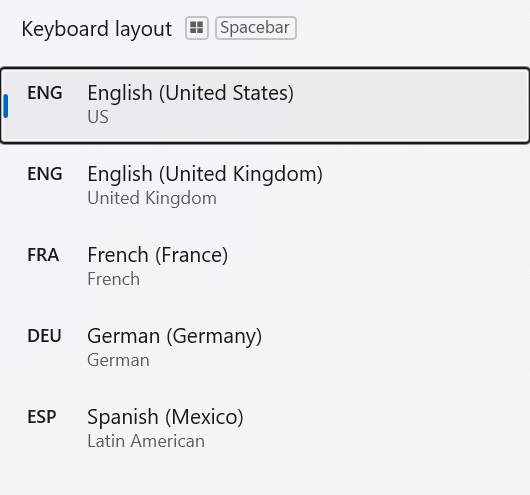
🌎 Typing speed! One of my favorite ways to maintain and / or improve my typing speed is by doing ‘typing tests’ on this website. You can see how many words you can type in a minute, and – watch out! – it can be addictive. For the record, Lee Van Staden – our Head of Account Management – brought home the gold medal last year in the 2021 Growmotely Touch-Typing Olympics. 🥇
Friends! I am only scraping the surface when it comes to cool things and tips related to keyboards and typing. In fact, we haven’t even discussed keyboard shortcuts – omg. (Worry not however – we will do this another time.)
Here at Growmotely, we don’t really care about productivity and productivity hacks in and of themselves. We invest our time and money in these things – when it makes sense to do so – so that we can eliminate as many barriers as possible when it comes to our quest to express ourselves and fulfill our purpose and mission on the planet. We love working in flow states, and sometimes these states involve keyboards, sometimes they involve hiking in the forest, and sometimes they involve drinking coffee and engaging in deep conversation with a colleague or friend.
We see the Future of Work as a place where everyone – like Kat – feels comfortable sharing how they have customized their tools and their world to bring more joy and flow to their work. It’s a place where those – who are interested – can geek out over keyboard labels, and where those who prefer pen and paper, can geek out over stationery and ink.
We would love for you to join us in this exploration of keyboards (modded or otherwise), flow states, and a deeper conversation around why these things matter.
Written by: Vanessa Kettner (Growmotely’s Creative Writer and your Remote Work Cupid)
Dedicated to: Kat Calpito --> Thank you for the inspiration!
P.S. If you’re in love with what we’re creating in the world, and are keen to invest in our efforts, click here to learn more about our Republic Crowdfunding Campaign. ✨
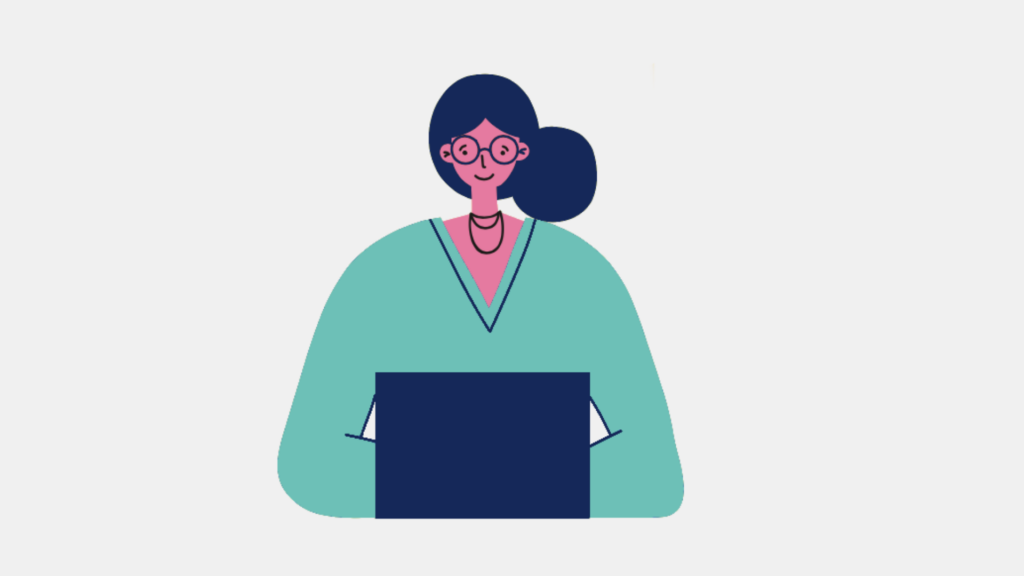
More articles for Business


Transcending metrics with Julie Daniel
Best practice remote hiring process
The intimacy of remote working
More articles for Professionals


Trends, Skills, and Well-being in Remote and Flexible Work with Kristin Vierra
Your dream role checklist
Navigating the job application process
Conscious Leadership: A Journey from Ego to Heart
In her latest book CEO and Founder Sarah Hawley takes you through her personal journey of stepping into a more conscious way of leading, by living a life of integrity, bringing more compassion and love into our lives and our businesses, and empowering those we lead to reach for their highest potential. Sarah’s story will inspire you toward discovering your unique heart-centered existence as an entrepreneur, leader, and human.
Pre-sales available now! Grab your copy >>